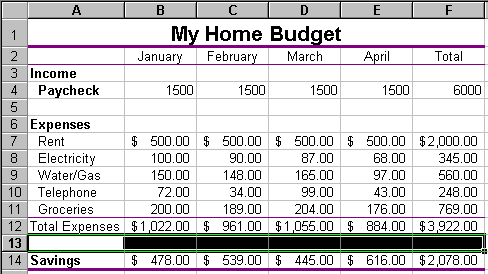
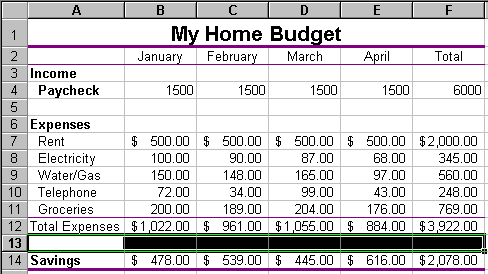 |
Click Format, Cells on the
menu bar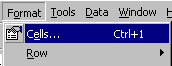 |
Click the Borders Tab 
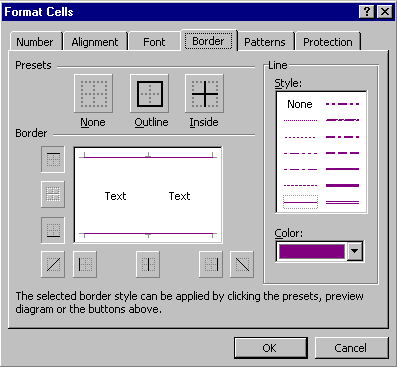 |
 and lower
and lower  border
buttons are recessed or active.
border
buttons are recessed or active.Click the upper  and lower
and lower  border
buttons.
border
buttons.
Click 
Click> cell G8 to deselect the highlighted cells.
Your spreadsheet should look like the one below.
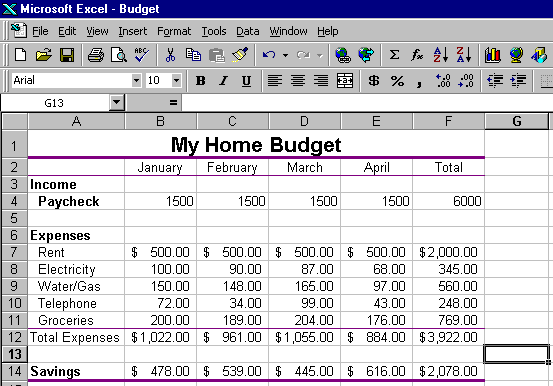 |
Now your turn! Try it!